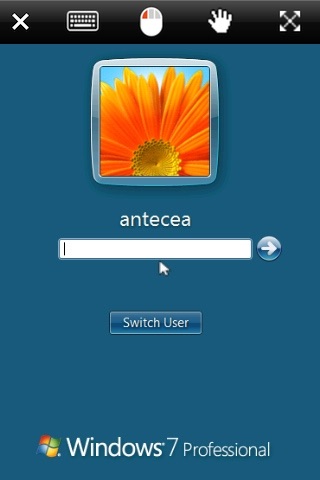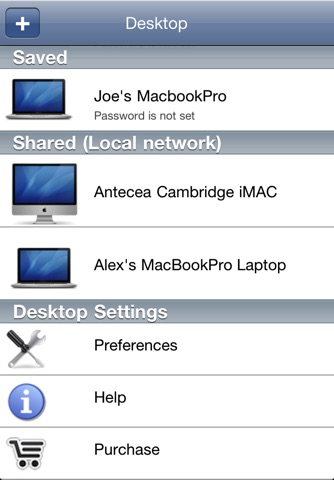
ezDesktop VNC and RDP
ezDesktop has now been replaced by our "Desktop Connect" product available in iTunes! Please purchase Desktop Connect by Antecea.
ezDesktop lets you use the application with a 2 minute limited connection time to your computer. You can buy unlimited RDP or VNC connection time with an in-app purchase for an additional cost.
You can get the entire bundle for a lower price right now by purchasing the Desktop Connect application. Desktop Connect has more features like Easy Connect for your Windows and Mac. To buy Desktop Connect now select it in the bottom left corner of the iTunes window.
ezDesktop is a fast, full-featured RDP and VNC viewer. View and control your Windows, Mac, and Linux computers from your iPhone or iPad as if you were sitting in front of them.
ezDesktop allows you to connect to your computers for a few minutes and try out the apps amazing set of powerful features. In-app purchase can unlock support for unlimited connection times and the ability to store password information.
BASIC FEATURES:
- Support for two powerful input modes. Your iPhone or iPad can behave like a touch screen or you can manipulate the mouse pointer.
- Optimized performance for fast and responsive control of your computer.
- Support for the latest operating systems (Windows 7 and Snow Leopard).
- Tons of customization options, including control over screen resolution, color depth, and bandwidth optimizations.
ADVANCED FEATURES:
- Automatically discover computers on the local network (no need to enter IP addresses by hand)
- SSH tunnel support. Data is encrypted for an extra layer of security. (VNC only)
- Audio redirection support. Music, system sound effects, and other sounds are sent to your iPhone speakers while youre connected. (RDP only)
- Copy and paste text between your iPhone clipboard and your remote computer. (RDP only)
REQUIREMENTS:
- The following operating systems are supported out-of-box:
* Windows XP Professional
* Windows Server 2003 and 2008
* Windows Vista Business, Enterprise, and Ultimate
* Windows 7 Professional, Enterprise, and Ultimate
* Mac OSX
- If your operating system is not listed above, you can still connect with a quick and free download. There are several options, but we recommend tightVNC. See http://www.tightvnc.com.
- You may need to enable VNC or RDP before your first connection. Instructions are included inside the app.